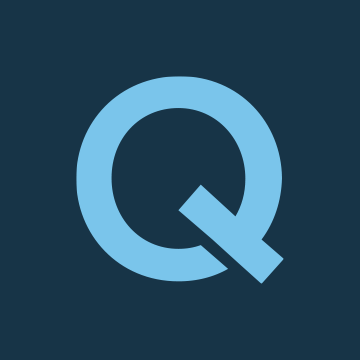To anyone writing apps for monitoring EVs, I have seen screen shots of apps that show a screen full of numbers. I am not impressed. Take a look at Cani0n, designed for the Mitsubishi i-MiEV, and you'll find a battery status screen that shows a graph with a row of bars for the voltages of each of the 88 cells in that pack, simultaneously and in real time. The vertical axis automatically adjusts to show only the spread between the maximum and minimum cell voltages at any time. It is a
huge benefit, much better than attempting to rapidly evaluate differences in a sea of numbers, allowing you to see a weak cell instantly, under real operating conditions:
I don't know if the currently available apps for the Ioniq 5 have such a screen, but if they do I suspect it would show up in forums and videos. It is certainly the most common screen you'll see on the i-MiEV forums because it's so useful.
Martin & Xavier, the creators of the Cani0n app, already have CanIoniq available for the 28kWh car, and it has a similar battery status screen. If they write a version for the Ioniq 5 you'll definitely want to take a look at it. Writers of other apps take note - that screen is a significant competitive advantage.
Disclaimer: While Cani0n worked great on my previous phone, it will not stay paired with the OBDII dongle. (Other apps work fine, phone is a Galaxy S7, dongle is OBD Link LX. I seem to be fairly alone in having that complaint.) It has made me all the more aware of how useful that battery status screen is, because now I need to use another app, with yet another useless sea of changing numbers. But at least it records. So now I'm down a rabbit hole of learning how to transfer files, uploading to Excel, creating graphs, yada, yada, yada. A real-time graph is so much easier.
![Image]()


/f/image/xa4BIcaC9gskoZe8ufrp22ia.png?f=fotoalbum_large)