If you only have an iPhone, but you want to set up an NFC key card for your Limited, Hyundai states you must have it programmed at their service center. Well, that’s not true. Here’s the trick. Place the NFC Card in the wireless phone charging slot. Then place both (not just one) of your car keys on top of the nfc card. follow on screen prompt to set up key and you’re done.

-
US ICCU Recall (aka 12V battery failure issue) and Tesla Supercharger access and adapters. Please do not create duplicate threads on these topics. Links: ICCU Thread | Supercharger Thread | Adapter Thread
NFC Card
Akoymen
Discussion starter
3 posts
·
Joined 2022
- Add to quote
If you only have an iPhone, but you want to set up an NFC key card for your Limited, Hyundai states you must have it programmed at their service center. Well, that’s not true. Here’s the trick. Place the NFC Card in the wireless phone charging slot. Then place both (not just one) of your car keys on top of the nfc card. follow on screen prompt to set up key and you’re done.
9 posts
·
Joined 2022
When I set my NFC card, I did not even have to place keys on the top. It should work without needing to.
23 posts
·
Joined 2022
Does the process involve the Bluelink app? It's my understanding that we have a fairly scaled-down version here in Canada and I don't see anything about NFC on there.
Just wondering if this might work in Canada.
Just wondering if this might work in Canada.
65 posts
·
Joined 2021
I sprung for the NFC card and had it shipped to Canada hoping to have this as an option. Worst case I could share my experience with other Canadian owners like you docblazer.
I cannot get the card registered. I think what's missing in the Digital Key menu option under Vehicle Settings. The screen doesn't seem to change with just the card on the wireless charger. I tried with the vehicle off and on, but no dice.
Happy to try it all again if any of our US friends are willing to step me through a process.
Here are the constraints.... myhyundai is not available in Canada. Without that, Android is not a way to go. Tried both FOBs, no FOBs, On/Off.
Any other thoughts or advice, or even seemingly ridiculous things I should try?
I cannot get the card registered. I think what's missing in the Digital Key menu option under Vehicle Settings. The screen doesn't seem to change with just the card on the wireless charger. I tried with the vehicle off and on, but no dice.
Happy to try it all again if any of our US friends are willing to step me through a process.
Here are the constraints.... myhyundai is not available in Canada. Without that, Android is not a way to go. Tried both FOBs, no FOBs, On/Off.
Any other thoughts or advice, or even seemingly ridiculous things I should try?
9 posts
·
Joined 2022
It purely involves the infotainment center. You do not need to use your phone. You go through the menu to find the "digital key."
84 posts
·
Joined 2022
Yes, the dealer I bought the NFC from (for $30) wanted $200 to program it. Took me about 15 seconds to program it. I used both fobs (maybe not needed?) and infotainment screen (I don’t have Android and didn’t use BlueLink app for NFC setup).
271 posts
·
Joined 2021
I was able to save my Hyundai key card, but it doesn't seem to be able to even unlock my car. After saving, I locked the car and left my two fobs back in the house. I then tried to unlock the car by 1) swiping the handle or 2) swiping the handle and pushing the unlock button on the door handle twice . Neither worked. Any suggestions?
65 posts
·
Joined 2021
As a follow-up and to add to the body of knowledge, I did find a hidden URL for the Canadian BlueLink site: Hyundai Bluelink - Digital Key (mybluelink.ca) that appears to allow one to try and register. The response to a registering attempt suggests my car does not support it.
![Image]()
I still think it's possible that this is only a software config thing that may change in the future. I hope so!
I still think it's possible that this is only a software config thing that may change in the future. I hope so!
319 posts
·
Joined 2022
Digital Key app will only work if you have the Digital Key subscription which can be seen under Bluelink settings on the website. It's not the only way to setup the nfc card. There is a way to setup the nfc key card by placing it on the wireless charging mat plus both of your fobs then go through the settings on the screen. If you don't a setting to setup nfc key card, then you can't do it.
980 posts
·
Joined 2022
When I recently did it, I vaguely remember whole "digital key" section, not under "convenience".
65 posts
·
Joined 2021
Yea, I could have been clearer.... I meant a distinct section under (on the left menu) Convenience. i.e. I think on the 'enabled' cars there is a section to click on the left.. Climate, Seat, Lights, Door, Convenience and then Digital Key.... I don't have that. Grrr....
71 posts
·
Joined 2022
Has anyone tried pairing a Tesla (or generic) NFC key card with their I5 Limited? I have the Hyundai NFC key card, but would be interested in trying to pair something like this NFC ring, so it’s always with me.

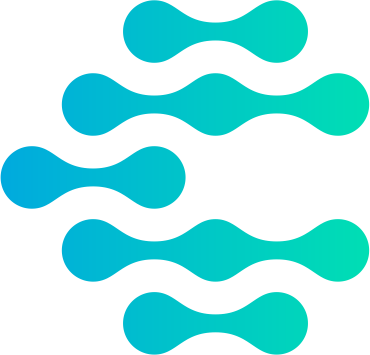 teslaring.com
teslaring.com

Tesla Key Ring
Shop premium Tesla key ring accessories—perfect as a stylish upgrade or replacement for your key card or key fob. Compatible with Model S, 3, X, Y, and Cybertruck.
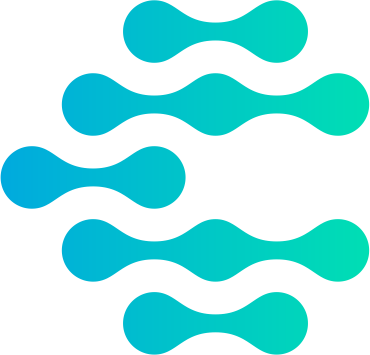 teslaring.com
teslaring.com
16 posts
·
Joined 2022
Do you know if anyone has tried this? Does it use the same tag as the Tesla Card?
If you have an NFC card, what happens when you try and scan it with an NFC reader app? (something like this) What tag type is it? Does it show what chip is being used?
If you have an NFC card, what happens when you try and scan it with an NFC reader app? (something like this) What tag type is it? Does it show what chip is being used?
88 posts
·
Joined 2022
Can confirm that the two-key atop Hyundai NFC card works. Otherwise, I got an error message that said, "Pre-conditions to save Card Key not met. Please review owners manual or visit MyHyundai.com for details". Neither the manual nor Hyundai's site mentions so much as a syllable about this message.
29 posts
·
Joined 2022
What year and model Ioniq do you have? Only works with 22 Limited and 23 Limited and SEL
8 posts
·
Joined 2022
I just got a Hyundai NFC card from my dealer (wasn't included in the car for some reason), but I can't get the card to get saved by the car. I tried enabling pairing via Digital Key app (my phone works well as a digital key) and while having both fobs in the car. I get "card not saved" message - so the car basically recognizes that it is ready to save a NFC card and that there is one on the charging pad, but won't save the card. Anyone has any tips? I haven't tried placing both fobs on top of the card, but I think that won't help - will try that when I get home tonight.
If I can't get it figured out, will just take the card to the dealer for my first service in a few months. I just wanted the NFC card as a back up in case the fob and the phone die, which would be unusual.
If I can't get it figured out, will just take the card to the dealer for my first service in a few months. I just wanted the NFC card as a back up in case the fob and the phone die, which would be unusual.
2,690 posts
·
Joined 2022
As far as I know, it is not included with any car....cool if you got it for freeI just got a Hyundai NFC card from my dealer (wasn't included in the car for some reason),
37 posts
·
Joined 2023
I'm having the same issue with "Key Not Saved." I have the 2023 Limited. I have both fobs in car and key on wireless charger and it seems to recognize it there because if I try without it being there it says "Please place card on wireless charger and try again." But when I put the card on there it just says "Key Not Saved." I tried numerous times and the same result every time. Very frustrating...
71 posts
·
Joined 2022
Have you tried putting the two key fobs directly on top of the NFC card on the wireless charging pad? That did it for me. I think the fobs have to be touching the NFC card when registering it.
53 posts
·
Joined 2023
I bought the Hyundai NFC card for my 2023 I5 Limited in the US.
I was able to scan it with my NFC scanner. It comes up as an "IC Type-A". I believe that's a 13.56MHz card. And I was able to get the cards code number.
I didn't have any 13.56MHz cards lying around to program, but I did have some 13.56MHz smart tags and programmed those with the same code number.
Unfortunately that didn't work on the car. However, I am not sure if the smart tag form factor had anything to do with it. I tried touching it to each part of the door handle and nothing worked.
Then on the wireless charging pad, it's tricky to know exactly where to place the smart tag on the wireless pad.
Regardless nothing worked.
I might try buying some cheap 13.56MHz cards and seeing if I can get those to work.
I was able to scan it with my NFC scanner. It comes up as an "IC Type-A". I believe that's a 13.56MHz card. And I was able to get the cards code number.
I didn't have any 13.56MHz cards lying around to program, but I did have some 13.56MHz smart tags and programmed those with the same code number.
Unfortunately that didn't work on the car. However, I am not sure if the smart tag form factor had anything to do with it. I tried touching it to each part of the door handle and nothing worked.
Then on the wireless charging pad, it's tricky to know exactly where to place the smart tag on the wireless pad.
Regardless nothing worked.
I might try buying some cheap 13.56MHz cards and seeing if I can get those to work.
-
?
-
?
-
?
-
?
-
?
-
?
-
?
-
?
-
?
-
?
-
?
-
?
-
?
-
?
-
?
-
?
-
?
-
?
-
?
-
?
- posts
- 315K
- members
- 42K
- Since
- 2015
A community of Hyundai Ioniq enthusiasts discussing the electric acceleration & reliability of the Hyundai ioniq.



